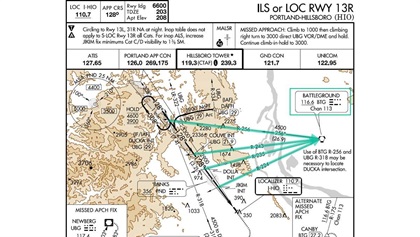What’s the point?
Bearing pointers are your faithful bird dog in the sky
By Bruce Williams
The electronic horizontal situation indicators (EHSI) in today’s primary flight displays (PFD) include a navigation indicator that can instantly improve your situational awareness and help you quickly comply with ATC clearances, which otherwise might require editing the current flight plan or switching the GPS to OBS mode.

This basic indicator—an arrow known as a bearing pointer—is like a throwback to ADF needles, long banished from most of our aircraft. Today when an ADF is encountered in the wild, it’s a faded instrument that many new pilots think is named “INOP.” Bearing pointers are, in fact, related to the radio magnetic indicator (RMI), which was standard equipment in high-performance aircraft in the pre-GPS era. Today, as we track the magenta line and monitor our progress on a moving map, bearing pointers aren’t a primary navigation tool. But they’re still valuable resources.
In most EHSIs, bearing pointers lurk behind the CDI, always showing your position relative to nearby VORs (or other fixes that you can choose). In many systems, such as the Garmin G1000 and its variants, small windows on either side of the EHSI also display GPS-derived distances from the fixes associated with each bearing pointer.
To understand the value of displaying and using bearing pointers, consider the following challenge: With just the information in the image above—without switching CDI sources, twisting an OBS, or loading a new GPS waypoint—identify the VOR radials you’re on or crossing and the heading you would fly to go directly to the VOR tuned in Nav 2. Bonus points for confirming your distance to each navaid.
That exercise shows one way that bearing pointers can help you develop and maintain situational awareness as your GPS guides you from fix to fix along a route. Each time you cross a waypoint, the GPS sequences to the next waypoint, perhaps your destination more than 100 miles ahead. If you want to confirm your position or report your location to ATC or flight service, citing a nearby reference is much more helpful, especially if you have just crossed a VOR along an airway or if a navaid is nearby, off your left or right wing.
Cross-referencing VOR radials and distances from navaids can also help you confirm visual checkpoints along your route. As you cruise in hazy skies above Minnesota, is that water you’re over Lake Emily (on the 098 radial, about 13 nautical miles from the MOX VOR)? Or Lake Minnewaska (21 miles from MOX on the 079 radial)? (See below). Or one of the myriad other small bodies of water in Minnesota, the “Land of 10,000 Lakes”?
If you’re IFR, bearing pointers provide a quick way to confirm cross-radials as you fly approaches, even when you’re using GPS to fixes along the final approach course.
Bearing pointers are especially helpful when you fly instrument departure procedures based on VORs, such as the serpentine ASTORIA THREE at Astoria, Oregon (AST). You’d certainly use GPS for primary guidance (as allowed per AIM 1-2-3) while climbing and turning after takeoff. But a bearing pointer always aiming at a VOR as you maneuver vastly improves your situational awareness and provides an instant backup should your GPS glitch.
The PFDs in systems like a G1000 can simultaneously display two bearing pointers and DME-like distances. Some pilots like to set one arrow to an RNAV fix such as the final approach fix as they fly approaches. But I typically associate both needles with nearby VORs tuned in the Nav 1 and Nav 2 radios. My PFD and flight plan page always show distance and bearing to GPS fixes in the flight plan, so to complement the GPS data, I prefer associating the bearing pointers with navaids. Just remember that you can’t link bearing pointers to localizers, because LOC antennas transmit only one course.
It’s also important to understand that you don’t need to navigate—that is, fly inbound or outbound (at least for long)—with bearing pointers. They’re most helpful as aids to situational awareness. But you can use bearing pointers to comply promptly with ATC clearances such as “proceed direct ABC VOR” or “intercept the 090 radial.” If you have a bearing pointer set to the VOR, you can quickly aim the nose at the navaid or anticipate an intercept, saving the head-down time and confusion that often result when you try to insert a leg in the flight plan or load a navaid in the GPS and fiddle with OBS mode.
Finally, bearing pointers are helpful if ATC decides to play rough by issuing a clearance to a fix defined only by the intersection of two VOR radials. Instead of trying to create a GPS user waypoint, switch the CDI to green needles to track one radial and use a bearing pointer to anticipate arriving at the crossing radial from the second VOR.
If you use a bearing pointer to intercept and track a VOR radial, remember that when set to VORs, the pointers aren’t as twitchy as ADF needles, because heading changes don’t immediately affect where the arrow points. The arrow shows the radial you’re on, and radials are fixed (albeit angular) courses that expand with distance from a VOR. You can mostly leave the old “push the head” and “pull the tail” tricks from NDB tracking exercises for nostalgic hangar-flying sessions.
It does help to remember that as you cruise, the head of the needle—the arrow—always falls, and the tail always rises, unless you’re tracking directly to or from a navaid with no wind. Observe that behavior in an aviation training device, the best tool for learning how to set up and use bearing pointers.
So, the next time you’re dodging or slicing through thickets of clouds, remember that bearing pointers, like a faithful bird dog, can help you find your way.
Bruce Williams is a flight instructor in Seattle, Washington.