Expiration dates
Keeping charts and databases current
When I started flying lessons, expiration dates had a different meaning than they do today. Don’t get me wrong: when something expires, it expires. But back then, it had to do with paper charts: sectionals, enroute IFR charts, NOAA approach books, things of that nature. ‘Database’ dates had hardly come into the lexicon. We used to just rip the covers off of expired charts. You can’t do that with a computer.
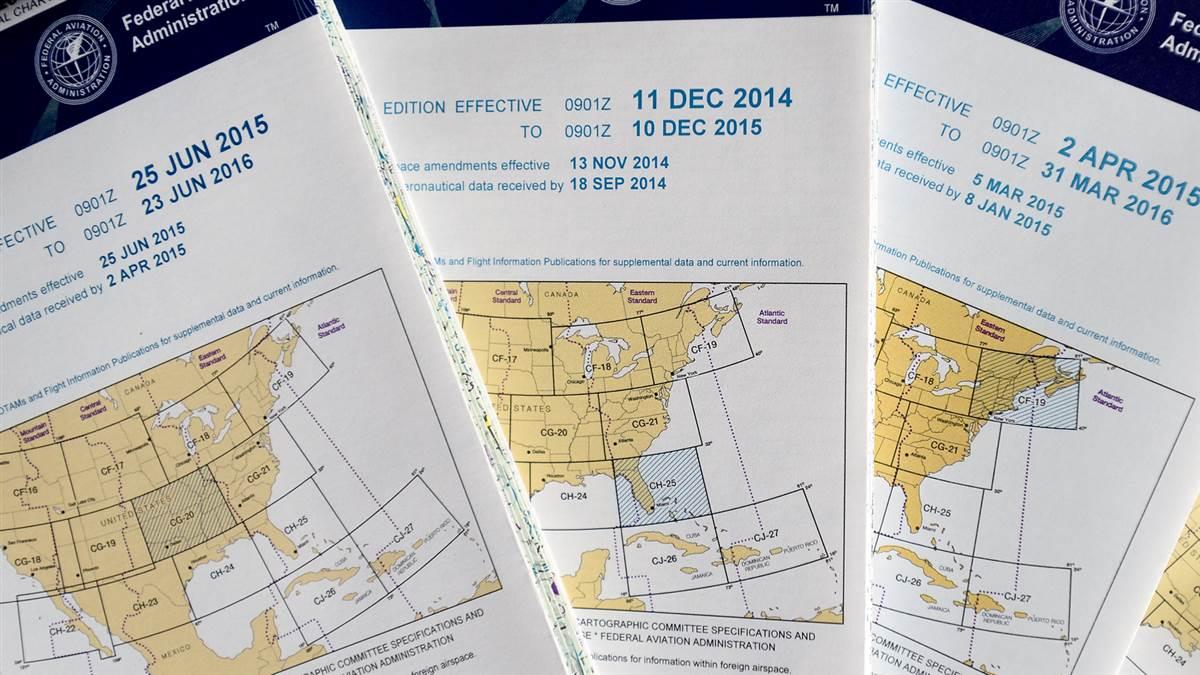
Nowadays, nearly everything is done electronically, and database updates are not only much more common, but much easier to miss. In the CRJ I used to fly and in the 737 I fly now, the process to check the database is the same, but the older technology on the 737 makes it easier to miss an update. On the RJ, the dates were color-coded, and you almost had to want to miss the changeover in order to miss it. On the mono-color 737, it’s easy to miss the transition date on the initialization, especially since the type is all run together with no spaces and in the same font.
Back when the FAA was beginning to transition the airways from ground-based nav to RNAV procedures, there were several major updates at major airports that needed to be uploaded to the planes and understood by the pilots. DFW had one of the first major overhauls, and a number of old procedures were deleted, new ones were added, and some got name changes. With paper charts still in the cockpit, this could be work intensive. The FAA and industry did a good job of putting out a lot of information to pilots over the preceding weeks and months to educate people—pilots and controllers—about what was coming and what it meant. The intention was to maximize the efficiency of departure and arrival procedures, reduce radio calls, and eventually allow for tighter spacing between planes.
It didn’t happen often, but on occasion, pilots would (and probably still do) use the wrong database. There are always two loaded into the computers, which allows for crews flying during the UTC transition to be able to legally operate from the old one to the new one. However, sometimes the new procedure can be substantially different from its predecessor. New waypoints, distances, altitude and speed restrictions can all bite the pilot.
With paper charts, we were often given charts that had effective dates several days down the line, but it wasn’t hard to miss those dates on the charts, so you could easily throw away ‘old’ ones that had not yet expired. Nowadays, EFBs will (almost) always give you the option to choose between the new one and the old one, which in itself is a great trigger to make sure that you’ve selected the right database in your airplane. But humans being humans, you can still miss it.
When this happens, the first thing to do is to see if you can reconcile any differences between the FMS and your charts. If you can, great! If not, you may need to beg forgiveness from ATC and ask for an alternative means of complying with their instructions. How you bring this up to them is up to you, but remember that you are the one, as PIC, that is on the hook. It would almost be easier if your FMS just failed out-right and you could blame it all on a computer crash.
The best way to avoid this is to get into a solid habit that has you checking the databases you use. Figure out a way to force yourself to remember, or at least not forget. I realize that might be easier said than done, but it beats the alternative of having to do a carpet dance with the boss, or worse yet, with the FAA.


