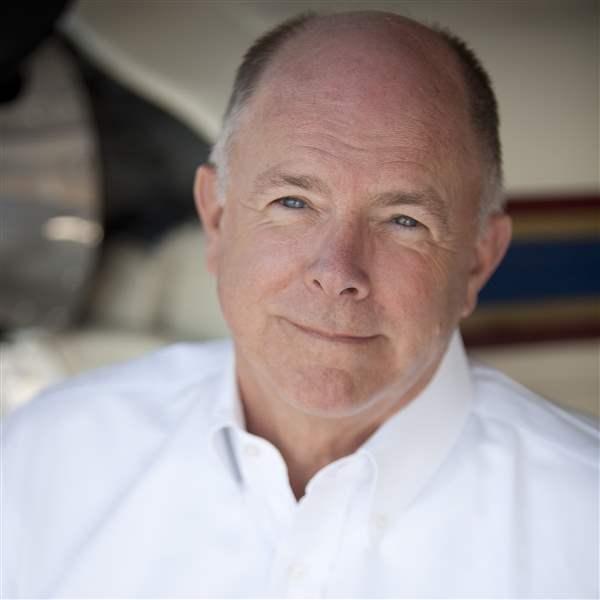At last, autothrottle
The ultimate personal turboprop gets big-jet automation
What’s more, the TBM 940 has a new, automatic ice-protection system. This uses an industry-standard Goodrich ice detection probe mounted on the vertical stabilizer. The probe vibrates at a high frequency; when ice accretes on the probe the change in this frequency triggers the ice protection system into action, causing a message on the Crew Alerting System (CAS) and inflating the airplane’s boots on a repeating cycle. No pilot action is necessary, although there’s also a way of manually running the ice protection components. It’s another transport-category equipment item that’s a first among general aviation turboprops.
The latest TBM 910s and 940s also retain what TBM calls its “e-Copilot” to the standard equipment package, which began with 2017’s TBM 910 and 930 and continues in today’s 910 and 940 models (which replace the former TBM 900 and 930).
The e-Copilot has several functions that keep the airplane with its design envelope by preventing stalls, over- and underspeeds, or excessive bank angles. Allow airspeed to rise near redline and the Garmin autopilot will automatically trim the airplane nose-up; allow it to drift near stall country and it will trim nose-down. Bank past 45 degrees, and roll servos bring you upright. Fight the corrective inputs and the servos will fight back. To prevent accidents from hypoxia-induced incapacitation, upon sensing a cabin altitude above 11,500 feet, the airplane’s Emergency Descent Mode (EDM) kicks in—the airplane turns 90 degrees, squawks 7700, and descends to 15,000 feet.
Bank past 45 degrees, and roll servos bring you upright. Fight the corrective inputs and the servos will fight back.In case you were too task-loaded or inattentive, a comprehensive voice alert system—gone are the old warning beeps and horns—sounds off to get your attention: “use oxygen mask” if cabin altitude is above 10,000 feet, “landing gear” if the gear is up and either the power is at idle or flaps are extended, and “stall, stall” if airspeed gets too slow. If a stall is imminent and you somehow missed the verbal warning, an angle-of-attack sensor drives a stick shaker that physically vibrates the control column. Now that’s hard to miss.
Taken together, this is an impressive cohort of safety-enhancement and workload-reduction equipment. Together with the G3000 avionics suite (in the TBM 940; TBM 910s now have Garmin G1000NXi avionics), FlightStream 510 Wi-Fi/Bluetooth tablet information exchange connectivity, ADS-B In and Out, FIS-B capability, and SurfaceWatch runway advisory callouts and depictions, you probably have one of the most feature-rich panels on the general aviation market today. There’s also a new, Mid-Continent MD302, two-screen attitude/airspeed/altitude/heading backup display, powered by its own battery pack and magnetometer. Having the latter allowed Daher to eliminate the old-school, glareshield-mounted magnetic compass.
Autothrottle briefing
Let’s get this out of the way up front: Both the TBM 910 and TBM 940 have e-Copilot (Garmin’s Electronic Stability and underspeed Protection [ESP], plus EDM), stick shaker, and automatic ice protection. Only the TBM 940 comes with an autothrottle.
Autothrottles adjust engine power to produce a selected airspeed. In the TBM 940, inputs from a variety of sources—such as current airspeed, angle of attack, throttle position, engine power output, density altitude, aircraft configuration, and more—are fed into software that in turn crunches algorithms that send commands to the 940’s fuel control unit. These commands, in turn, increase or decrease power to meet a selected airspeed.
There are ways to activate and turn off the autothrottle, and other ways to select a desired airspeed. You can turn it on by pressing the AT button on the glareshield control panel or, when making a missed approach/go-around, pressing the go-around (GA) button at the side of the power lever. You can turn it off by pressing the power lever’s AT DISC button, or the red, yoke-mounted autopilot-trim disconnect (AP/TRIM DISC) button.
You can select an airspeed using the SPD knob, also on the glareshield panel. To call up a set of pre-programmed airspeeds for climb, cruise or descent, rotate the knob’s inner collar to the FMS (flight management system) position. Now you can use the Garmin GTC 580 touchscreen controllers on the subpanel to select the speed regimes you want.
To select an airspeed manually, move the inner collar until it points to the MAN (manual) position, then rotate the central knob until you see the airspeed you want at the top of the airspeed tape on the PFD.
Autothrottle flying
I flew one of the first TBM 940s with Nicolas Chabbert, senior vice president of Daher’s Airplane Business Unit. The airplane had just arrived from the factory in Tarbes, France, still bearing its French registration letters, and on its way to EAA AirVenture in Oshkosh. For the time being, it was based out of the TBM distribution and service center at the Pompano Beach Airpark in Florida.
Just like that, the autothrottle advanced power. There’s no flipping through the pilot’s operating handbook to find the right torque setting for the temperature and pressure altitude at hand.After engine start, we taxied to Pompano’s Runway 15. It’s worth mentioning that the TBM’s start procedure is about as automated as it can get without being FADEC-equipped. After engaging the start switch, you wait for an NG (gas generator) speed of 13 percent, then move the power lever forward to the Low Idle position. Light-off comes next, followed by a rise in interstage turbine temperature (ITT). After NG reaches the 50 percent mark the starter cuts out and the generator automatically comes on line. A new depiction on the MFD prioritizes the engine gauge display based on first limit identification. This feature presents a single gauge—not the vertical array of multiple gauges—based on the most critical information needed for a given phase of operation. So, during the start the NG gauge appears first, and then is replaced by the ITT gauge as light-off begins. The result is less clutter, while the other gauges’ information—torque and propeller speed, for example—are presented in smaller, thumbnail views nearby.
Pre-takeoff checks complete, it’s time for lineup and takeoff—an autothrottle takeoff. The first step is to arm the command bars by pressing the GA button, followed by pressing the NAV button on the glareshield controller, then putting the speed knob in the FMS position (we’d selected a VY—124 knot—climb speed in the climb profile earlier). Then press the AT button.
Get on the brakes, push the power lever up to 70 percent torque (now the torquemeter is prominent on the MFD), and the autothrottle wakes up, taking power to 100 percent torque. After brake release, steer down the centerline, wait for 90 knots, and rotate into an aggressive climb to your selected altitude while following the flight-planned route.
That day, we flew out to the Everglades. For an enroute climb, the speed knob was put in manual mode and we dialed in a 170-knot climb and then pressed the flight level change (FLC) button to activate it. Within 14 minutes we were leveling off at FL280 on autopilot, even in Florida’s above-standard conditions.
For a cruise demonstration, the SPD knob was put into FMS mode and we called up the cruise page on the GTC 580. There’s a choice—maximum cruise, normal/recommended cruise, long-range cruise, or a user-selected cruise speed. We picked maximum cruise. And just like that, the autothrottle advanced power. This is one more advantage of autothrottle flying. There’s no flipping through the pilot’s operating handbook to find the right torque setting for the temperature and pressure altitude at hand. The autothrottle takes care of power management no matter what cruise setting you select. For the record, our maximum cruise speed turned out to be 320 KTAS, burning 58 gph. With our 255 or so gallons of fuel remaining on board we could have flown from Pompano Beach to, say, Oshkosh—in no-wind conditions.
With the heat of the day, a line of buildups came between us and Florida’s east coast. We’d have to fly through some of the tamer ones to fly back to Pompano Beach, so a speed reduction was in order. In order to ride the bumps safely, we used manual speed control to slow the airplane to 160 knots. You can leave FMS mode at any time and go to MAN autothrottle speed selection (and back again) for just such eventualities. Just remember to select flight level change (FLC) to capture a manually selected airspeed.
Our airplane had the optional Garmin GWX70 weather radar, with turbulence detection. XM and FIS-B datalink weather radar imagery is nice—and available as standard equipment. But having the GWX meant we could see cell shapes, extent, and development in real time—plus you can overlay the radar on the MFD moving map display for better situational awareness. This meant we could weave our way to an approach back to Pompano Beach, confident that we had a safe way of maneuvering in cloud during our descent.
While hand-flying without autothrottle during our passage through a clear area, Chabbert asked me to nose the airplane up into a stall. Up went the nose, and down went the airspeed. Passing through 95 knots, the autothrottle added power to preserve airspeed. It was a demonstration of how the autothrottle works in the background, waiting to prevent any airspeed excursions. And get this: The 940’s autothrottle honors airspeed limitations for flap and landing gear extension. Try to fly so fast that you are on the way to exceeding those limits, and the autothrottle will automatically dial back the power.
On autopilot and autothrottle, before intercepting the final approach course to Pompano Beach’s RNAV GPS Runway 15 we manually set and FLC-enabled a speed reduction to 170 knots and went to approach flaps. At the final approach fix, we lowered the gear, went to 110, then 85 knots and selected landing flaps. Down we went, punching off all the automation at minimums and landing.
There was some pattern work after that, and on one approach a look at an autothrottle go-around. Hand-flying or not, if you press the power lever’s GA button the command bars rise to a climb attitude, the autothrottle spools up to takeoff power, and up you go. Flaps approach, gear up, flaps up, press NAV for missed approach guidance, dial in 124 knots in Manual mode, and you’re now doing a good 2,000 fpm to your missed approach altitude—which was set in the altitude selector before the descent.
TBMs are fast, and it can be easy to get behind the airplane during distractions or when workload is high. The autothrottle makes sure that you fly target speeds efficiently, and without jockeying for the correct torque values. Together with its autopilot and e-Copilot, it has all the safety features you’d expect of such a great performer. Step-up pilots as well as old hands may be new to the idea of autothrottles, but once they log a couple hours they’ll be hooked.
Email [email protected]