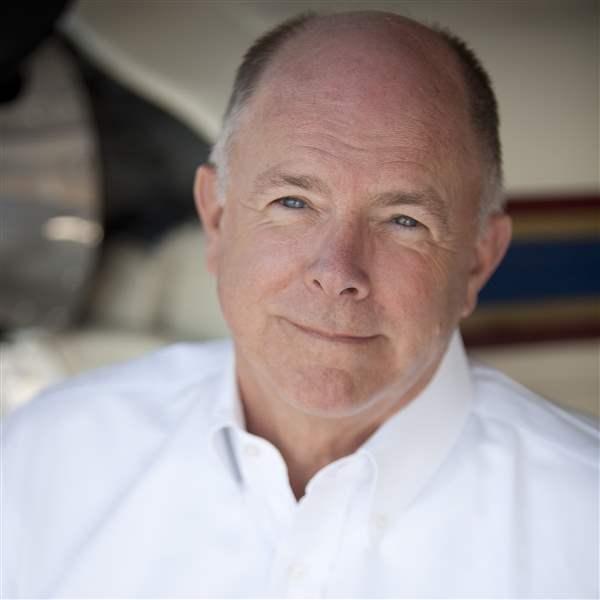Debonair Sweepstakes: One Pumped-Up Panel
Taking a 1963 panel to state-of-the-art
Photography by Chris Rose and Alton K. Marsh

I think AOPA’s sweepstakes Debonair must surely take the prize for the most advanced panel in a 50-year-old general aviation airplane—anywhere in the world. Although space doesn’t permit a full description of all its functionality, it’s worth reviewing the hardware in the Debonair’s office, and taking a brief look at its vast capabilities. We’ll detail more features in upcoming issues. Here goes!

Aspens. The three-screen Aspen Evolution 2500 system is front and center, and it includes a central primary flight display (PFD) and two flanking multifunction displays (MFDs). The PFD has its own attitude and heading reference system (AHRS) for solid-state flight information (no spinning gyros on this airplane!) and shows all the primary flight information you’d find in a six-pack airplane—and a lot more, like navigation data and multiple background choices. The latter includes a choice of full-screen synthetic vision, or synthetic vision (with a flight path marker) behind the attitude indicator only. You can even call up range rings for five or seven miles, as well as airport location symbols. Information like this is especially helpful when navigating to or around unfamiliar airports at night.
The MFDs also have multiple pilot-selectable views. And the right MFD has its own AHRS, which enables a reversionary, autopilot-couplable mode in case the PFD conks out. Think of the views in terms of chapters and pages. Use the knobs at the lower left of the screens to select chapters; use the right knobs to pick pages within those chapters. The choices are: Navigation map, electronic charts, terrain, traffic, synthetic vision, and my favorite—weather, which comes via the XM WX datalink receiver associated with the Aspens.
The first of three views—labelled 1/3 on the display—is a full-screen image of either the nav map (choose between IFR or VFR chart overlays), electronic terminal area charts, terrain, traffic, weather, or synthetic vision. Within the weather chapter, you can call up a wide range of information, because the Debonair has XM WX’s Aviator Pro subscription routed through Aspen’s EWR 50 datalink receiver. So you can look at items such as winds aloft at various altitudes, cloud top heights, echo top movements, airmets and sigmets, and Nexrad radar returns. Text weather is also available from a drop-down menu. So are electronic charts from the nav page, including georeferenced airport diagrams and arrival/approach/departure charts. Get lost with the Aspen? Not gonna happen.

Chapters 2/3 and 3/3 let you put smaller views of the terrain/traffic/synthetic vision choices above a larger view below. So you can select any number of information choices in any number of available upper “focus” views, as Aspen calls them.
Garmins. Over on the right side are Garmin’s latest and greatest GPS/navcoms—the big-screen GTN 750 and its partner, the GTN 650. Both employ touchscreen controls, and both show high-resolution views of airways; traffic; airspace information; and much, much more. Rubber-banding of route segments is also possible because you can select new routings—and move the GTN screens—by dragging a finger across them. I have been flying the Debonair with the 750 showing a map view and the 650 displaying the default nav view, which shows time/speed/distance/track and other user-definable elements. Of course, the 750 already shows this data in the corners of its display. And the routes defined on the 750 are also depicted on the Aspen MFDs and the 650. You say you somehow lost the GTN 750 and 650? Not a problem. There are backup GPS antennas inside the Aspens’ remote sensors, so if the GTNs quit, the Aspen antennas kick in—and you don’t lose your flight plan. So there’s no lack of redundancy in this airplane, in any department. Again, lose situational awareness in the sweepstakes Debonair? I think not.
ADS-B. Garmin equipment also provides ADS-B-In and -Out capability. Garmin’s GDL 88, dual-channel datalink receiver provides ADS-B-In products like Nexrad radar imagery, Traffic Information Service-Broadcast (TIS-B) and Flight Information Service-Broadcast (FIS-B) for display on the Garmins. TIS-B and FIS-B products are shown on the GTN 750. Traffic alerts also appear on all three Aspen displays. ADS-B traffic information is currently shown on the GTN 650, although we may well change the GDL 88’s configuration to have ADS-B traffic on the GTN 750’s bigger screen instead.
In order for ADS-B service to depict all traffic (other Mode C- and Mode S-transponder-equipped, plus other ADS-B-equipped airplanes) there must be a means of making your position information available. Of course, the Debonair has it, in the form of Garmin’s GTX 330 ES remote transponder. This makes the Debonair a full ADS-B player.

iPad Mini. The Debonair’s panel-mounted iPad always attracts a crowd at airshows, and why not? It’s yet another source of GPS and ADS-B-In data, and it also shows georeferenced position information, dubbed “own ship” on the Aspen chart screens.
Input for the mini comes from Garmin’s glareshield-mounted GDL 39 antenna, and plays via Bluetooth on Garmin’s Garmin Pilot app. The app lets you choose among sectional chart or low- or high-altitude airway chart depictions, along with overlays that show important ADS-B weather products—including Nexrad radar imagery and textual weather information. You can even call up a miniature six-pack of basic flight instruments. Of course, you can load and use other aviation apps, such as AOPA FlyQ, ForeFlight, and WingX. But the GDL 39 only works with the Garmin Pilot app.
Soon, it will be possible to take the mini out of the airplane, load a flight plan into it, then bring it to the panel where the Aspens will automatically upload it—and other information—via their new connected panel technology. Aspen’s CG100 Connected Gateway is already installed, waiting to serve as a gateway to future wireless apps.
So, once again, who’s going to lose situational awareness, get lost, miss out on the latest weather, or come too close to terrain in this airplane? No one who can see any one of the six large screens right in front of their face.
Electronics International’s MVP-50P. Yet another large-screen display is dedicated to engine and systems monitoring—Electronics International’s MVP-50P. Naturally, this unit has a display page dedicated to all the critical engine variables, but other pages keep track of tach and Hobbs times, and a fuel page includes totalizer functions for the airplane’s four fuel tanks. There’s yet another page that stores and displays checklists.
As for leaning of the fuel/air mixture, selecting modes for rich- or lean-of-peak exhaust gas temperature (EGT) settings is both simple and intuitive. Highlight the mode you want, push the MVP’s knob, and you’re ready to lean. You know you’re at peak EGT when the top of the vertical bar associated with the first cylinder to peak shows a white line. After that, it’s just a matter of leaning or enriching—and watching the EGT drop by the desired temperature value. There’s another MVP-50P feature that the sweepstakes winner is sure to appreciate: a page for plotting the airplane’s center of gravity (CG). There’s even a graphic that shows the airplane’s CG, so you can quickly see where you stand when planning various loading situations.
More essentials. The Debonair panel is equally impressive in other areas. R.C. Allen Instruments’ standby attitude indicator is aboard, and comes with its own battery. Alpha Systems’ angle-of-attack indicator provides glareshield-mounted visual cues for more accurate, safer pitch control during takeoffs and landings. There’s also an ACK Technologies 406-MHz Emergency Locator Transmitter (ELT) that gives precise guidance to rescue personnel by broadcasting the airplane’s latitude and longitude coordinates. So when it comes to safety, the Debonair is a standout.

Let’s not forget some other units that also boost safety by reducing workload. There’s the Cobham/S-Tec System Fifty autopilot, and PS Engineering’s PMA 8000BT audio panel. We all know how autopilots help prevent fatigue, free you up for strategic and tactical decision-making, and make approaches easier and safer at the end of a long flight. But the PMA 8000BT helps, too. Pilot and co-pilot can conduct separate, simultaneous communications when arriving in busy terminal areas.
Any recently missed or confusing radio calls can be replayed using the PMA 8000BT’s playback feature. Equally helpful is the unit’s Bluetooth connectivity that lets you make brief telephone calls via a smartphone.
Last but certainly not least is CO Guardian’s Aero 553. This warns of carbon monoxide as soon as it’s present, and it also shows both local and Zulu time, has a stopwatch function, a flight timer that begins counting as you begin the takeoff run,
and an alert that sounds when you reach 10,000 feet.
And just think: all of the above in a 50-year-old airplane. Back in 1963, no one would have believed that such advances could have been made in general aviation. Today, Santa Fe Aero Services has made this unique Debonair a true time traveler, and now AOPA gives you a chance to win this state-of-art panel—and a classic, fully-restored airframe to go with it.
AOPA members are automatically entered to win the AOPA Debonair Sweepstakes.
Email [email protected].
What happens if…?
The Debonair is an all-electric airplane. Its vacuum pump and flight instruments were chucked out months ago. So it’s natural to wonder what would happen if it lost its 70-amp alternator. Not to worry. There should be plenty of time to notify ATC and land at a suitable airport.
The first line of defense is the ship’s battery. This should power the avionics for 30 to 45 minutes, depending on how much electrical load you shed. But let’s say you deplete that battery. Now what?
You’ll still have the Aspen PFD, which has its own battery, and which will run for another 30 minutes. Now we’re up to approximately one hour’s flying time with a full set of flight instruments. But when the PFD’s battery dies, what next?
Then the Aspen’s MFD battery kicks in. You’d hit the MFD’s red “REV” button and all the PFD’s displays would appear on the screen. This battery is designed to last 90 minutes. Now we’re up to two and a half hours of flying time after the alternator gave out. This should be more than enough to let you fly to a safe landing.
But let’s say things are really desperate, and the Aspens have somehow failed. You still have an out. The R.C. Allen standby attitude indicator’s integral battery will provide power for one to two hours—so you should still be able to keep the airplane upright and land.—TAH