Login or Create a Free AOPA Account
Website accounts are free and AOPA Membership is not required

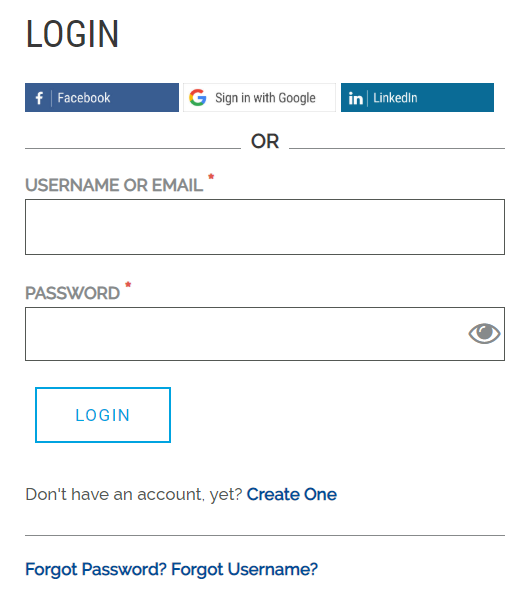
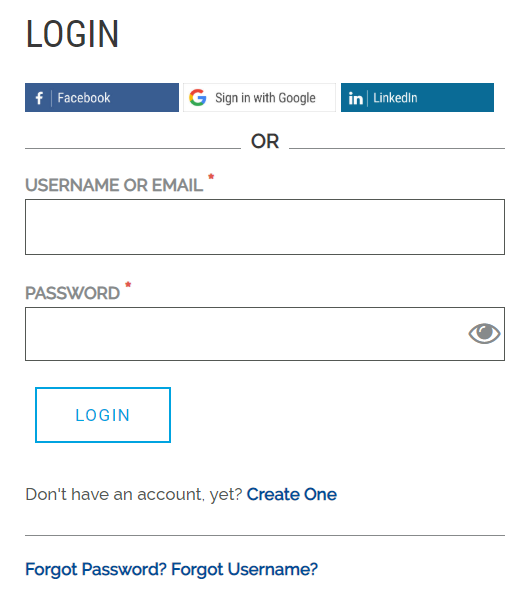
Claim your FBO or Business in the Airport Directory
(Skip this step if you already have access to your FBO/Business listing)
If you have not claimed your FBO or business previously, fill out this form. After submitting the request form, an AOPA Airport Directory team member will be in contact with you to verify and authorize administrator access to your business listing.
CLAIM YOUR FBO OR BUSINESSLaunch AOPA’s airport directory
You can either navigate to the webpage using AOPA’s standard navigation (see below) or type in www.aopa.org/destinations
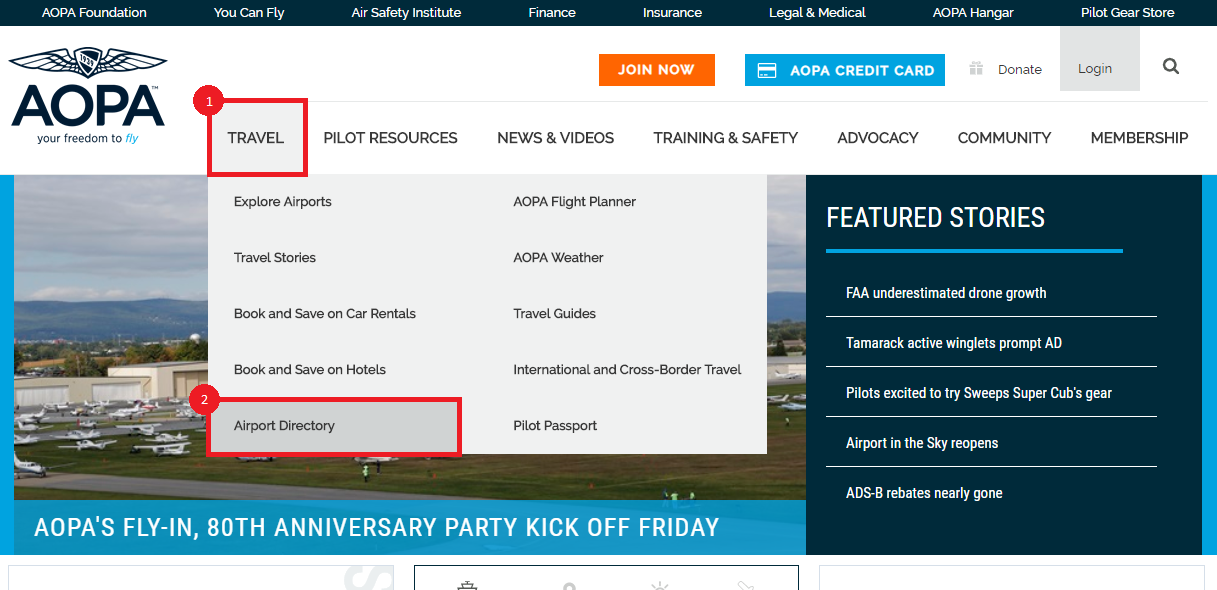
Search by airport name or ident where your FBO or Business is based
For the example below you can either type in Frederick municipal airport, KFDK, or FDK. Then Simply hit the search button.
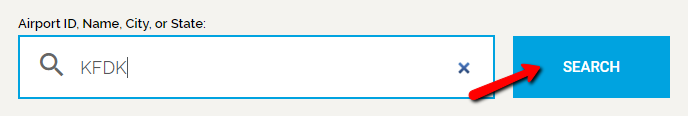
Click on your FBO/Business in the FBO section to open your details page.
You’ll find the FBO section below the overview section on the page. Simply scroll down or use the top navigation until you see FBO listings.
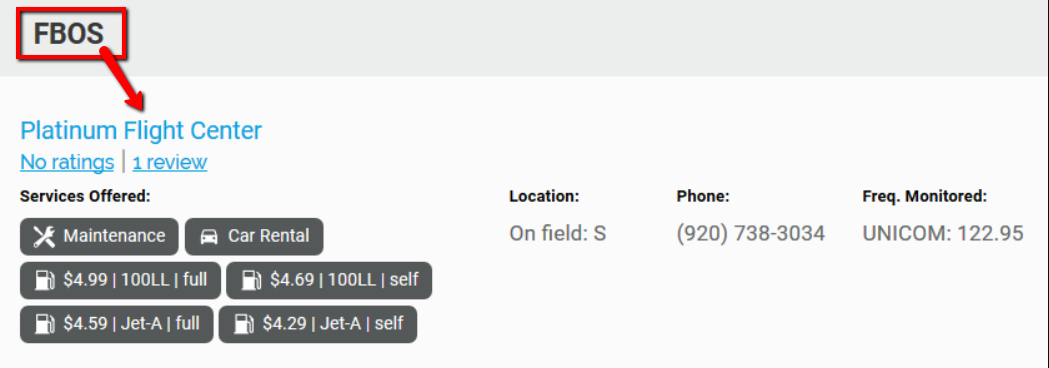
Enable edit mode by clicking the toggle button above the name of your FBO/Business
Make sure you are logged in before you come here. If you don’t, you wont see the toggle button. You’ll know Edit Mode is on because the toggle will turn red.
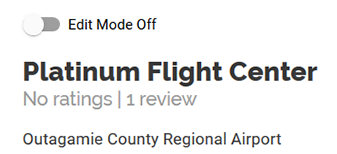
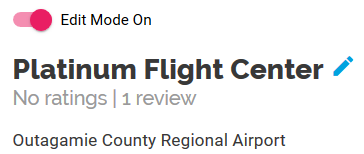
Use edit controls in each section to update/add/remove information
Once edit mode is enabled you’ll notice several different types of icons appear on the page that you didn’t see before. Each icon represents a different type of action you can do to modify the page.



Don’t forget to save your edits when you are finished!