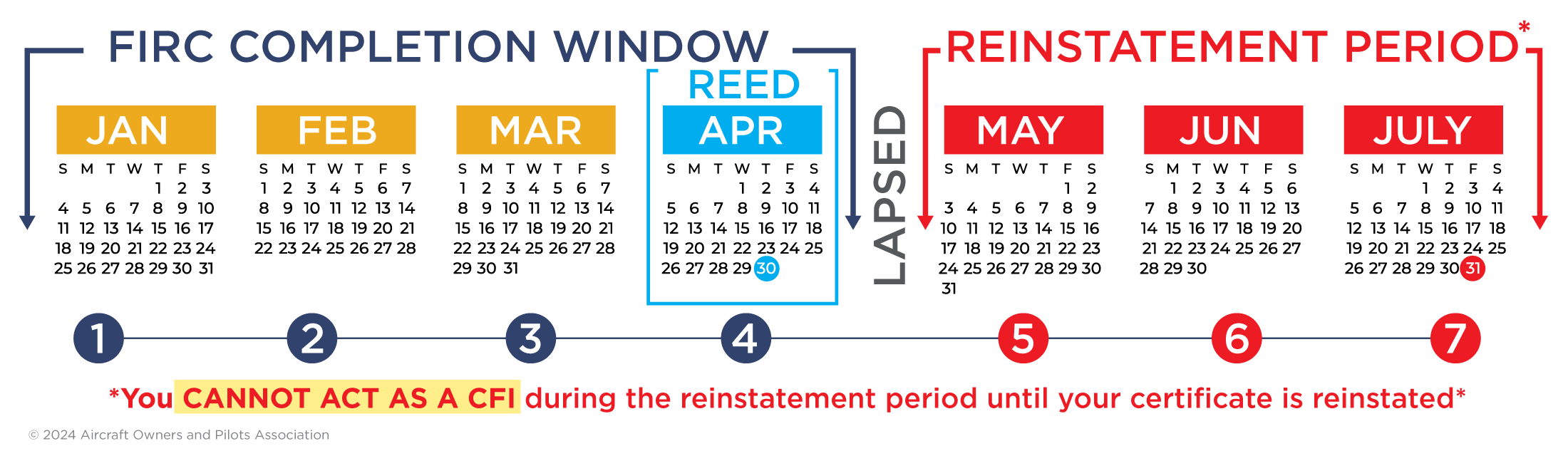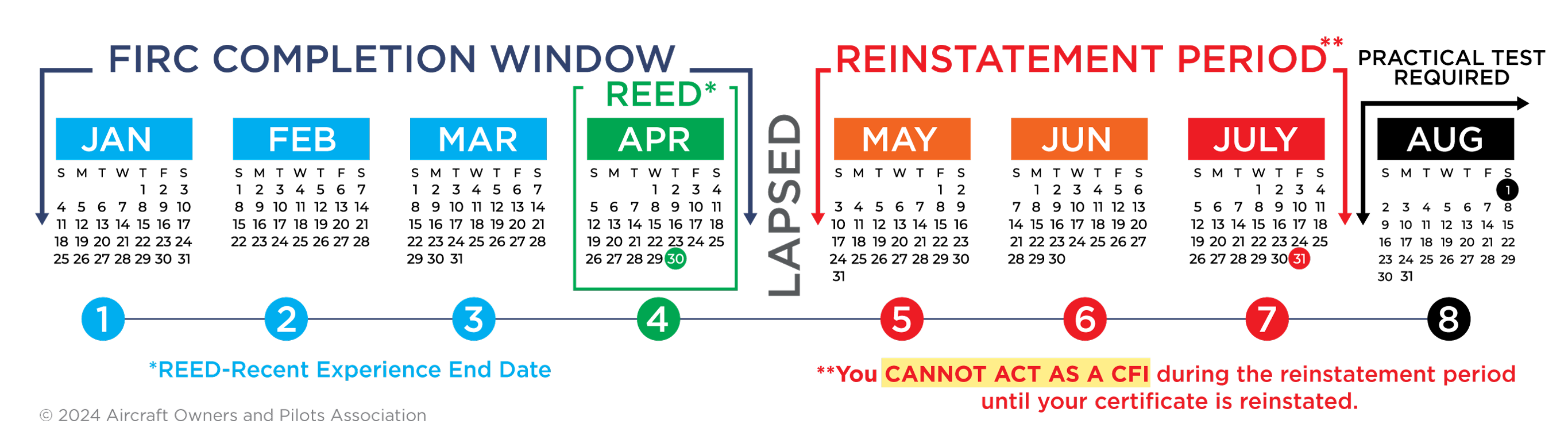Common CFI Recent Experience and Processing FAQs
If you can't find an answer to your recency or processing question below, contact us for online FIRC recency or processing questions via email at [email protected].
For phone support, call 800-USA-AOPA (872-2672) Monday through Friday, 8:30 a.m. to 6:00 p.m., ET.
If you are looking for answers specific to using the AOPA Air Safety Institute eFIRC, visit our Online FIRC Technical FAQs which includes the topics;
- eFIRC General Questions
- Login and Account Questions
- Common Technical Questions
- iPad Technical Questions
- PC Technical Questions
Look up your record in the Airmen Registry to confirm your recent experience end date. This date will help you determine when you are in your recency window or reinstatement period.
ASI's Processing Guarantee
The Air Safety Institute guarantees that we will process your recency materials with the FAA on time.
To meet the requirements, you must;
- Submit your IACRA application and IDs for CFI Recent Experience
AND - Complete the eFIRC course
CFIs within their recency window:
That is the recent experience end date month and the 3-calendar months prior.
No later than 12pm Eastern on the last business day of the recent experience end date month.
CFIs within their reinstatement period:
That is the 3-calendar months after the recent experience end date.
No later than 5 business days before the end of their certificate reinstatement period.

Recent Experience End Date (REED) month, formerly the CFI expiration month.