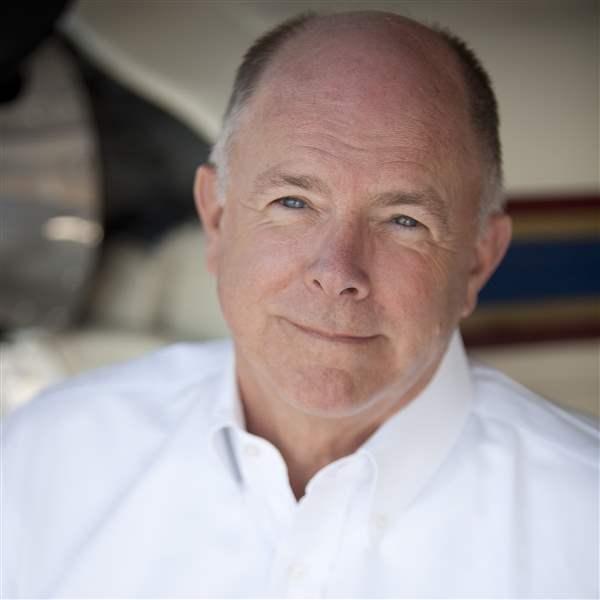Charting your progress
Approach plates, from top to bottom
They show us how to carry out instrument flying’s most complicated ballets: bringing your airplane to the threshold of your destination airport’s active runway. Without the benefit of seeing it until moments before touchdown. Think of approach plates as providing “do-lists” of information.
You probably first encountered them after you passed the basic attitude flying stage of instrument training. At that point, you’re ready to put together all those Foggle-enhanced hours of climbs, turns, and descents to work. You’ll still be wearing those Foggles—or hood—but now’s the time to merge your attitude-flying skills with tracking courses and managing precise descents, climbs, and other IFR approach chores. All while hand-flying!
The good news is that approach plates are intuitive. The bad news is that they carry a lot of information, and you must learn how to read them quickly. At the top of the page is what some call the “briefing strip.” It shows a lot: the name of the approach; the inbound course; runway length and elevations; plus the frequencies you’ll need to contact any ATIS, approach control, tower, ground control, and unicom. Notice that frequency flow—it matches your progress inbound, and also prompts you in advance to make the correct sequence of radio callups.
The strip also posts any notes, which can be far from trivial. Such as “approach NA at night,” or “no circling to Runway 27.” The approach lighting system is also identified, so you know what to look for as you break out of the murk—or rip off those Foggles. The missed approach procedure is up at the top right—the prime reading position for instructions telling what to do should the airport not appear at decision height (DH), decision altitude (DA), or minimum descent altitude (MDA).
The central part of the approach plate gives the plan view of both the approach and missed approach procedures. If you’re more of a visual learner, this is your territory. In plan view is a chart showing the courses and fixes you’ll need to cross as you navigate your way through the procedure. Even the missed approach gets its own mini-graphic treatment, in a box of its own. (And it’s so important, it’s also on the main plan view).
Next down the page is the vertical profile section. Once more, you’ll see the missed approach procedure, this time sketched out in its first few steps. The step-down fixes and their crossing altitudes are also presented for the final legs of the approach, along with the distances between them, the final approach fix symbol, and the location of any visual descent points (VDPs).
Moving to the right, there’s a mini-airport diagram showing the runway complex, plus a helpful arrow leading up to the approach’s designated runway. In case you missed it at the very top of the page, the airport elevation is also shown, along with the elevation of the landing runway’s touchdown zone.
The bottom of the page answers the “how low can I go?” and “when will I get there?” questions. Based on the type of approach and your approach category (it’s Category A if your approach speed is less than 91 knots) you’ll see the published DH, DA, or MDA. At the lower right corner of the page is a table showing the distance from the final approach fix (FAF) to the missed approach point (MAP), and the times to fly that distance based on a range of approach groundspeeds—not indicated airspeeds!
The approach plate’s top-down presentation gives you everything you need, in the sequence you need it. Up top, the briefing. In the center, the mini-map. At the bottom, the descent profile and minimum altitudes. You go from the beginning of an approach to its end.
It’s ingenious, but guess what? You’re going to forget a lot of information as you fly the procedure. You can glance at the plate every once in a while to verify an altitude or fix, but don’t waste precious time. Your hands are already full—literally—flying the airplane, so you must give your instrument scan the highest priority. Sneaking a peek at the approach plate becomes an acquired skill.
The best strategy is to commit the highest-priority items to memory. Things like your crossing altitude at the FAF, your inbound course, DH/DA/MDA, and time to the MAP (you did start your timing at the FAF, didn’t you?). And while the missed approach procedure can have many steps, be sure to memorize the first two stages. Fly those first two steps, then take a quick look at the rest. You sure don’t want to be reading the chart at the missed approach time, when you’re low to the ground, at approach airspeed, and about to go into a maximum performance climb.
Approach charts evoke controversy. One is the choice of using Jeppesen or government-issued charts. Government charts cost less but use thin lines, are spartan in appearance, and their airport diagrams leave a lot to be desired. Jeppesen charts are pricey but use bolder lines, a better layout, and are easier to read—especially at night. Their airport diagrams are better, too. It’s your choice, but maybe it’s best to start out with government charts when you’re first learning the ropes.
Paper charts are rapidly going the way of the dodo bird, but some pilots still prefer them. It seems as though iPad presentations are taking over, but they rely on batteries, can overheat, and can be clumsy to use unless they’re mounted on equally clumsy yoke- or other mounting systems. Forget to lock your screen and you could be fumbling around at a critical phase of flight. An errant finger-tap can put your screen in an unhelpful display at just the wrong time. Some pilots carry two iPads—each one running a different program—to minimize the chances of a lockup or other malfunction. Others make sure both paper and iPad charts are at the ready. Still others, fortunate enough to have large panel-mounted displays or glass cockpit arrays, put their faith in them, and carry an iPad—just in case.
Take your pick, but remember that top-to-bottom flow, and memorize those critical times, altitudes, and first steps of the missed approach procedure. It helps if you study your destination airport’s approach plates before you even take off. And maybe even charge up your iPad.