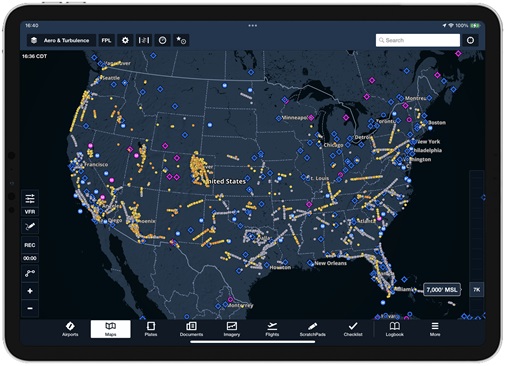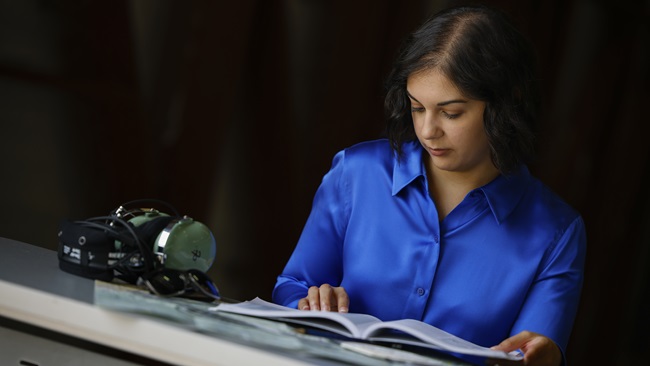Pilots are some of the most resourceful people on the planet. If there’s a way to make the flying process easier, pilots will find it. And with the explosion of smartphone and tablet apps, there seems to be a solution for almost every task. This week, AOPA takes a look at five apps submitted by developers that offer solutions to pilots. These are not endorsements of any app.
- TachCalc ($1.99 in iTunes)--This app, developed by Tom Nery, a manager at PilotGEEK, LLC, allows users to quickly determine the RPM setting for the desired power setting for current altitude. The app can be used on the iPhone, iPod Touch, and iPad.
- Glenview Software's E6B ($9.99 in iTunes; beta testing on Android)--The company’s Bill Woody submitted this iPhone/iPad combined E6B and weight-and-balance app that handles calculations including pressure and density altitude, true air speed, wind speed and direction, magnetic course/heading, leg time calculator, and fuel burn rate.
- Ground School eLOG ($0.99, iTunes)--Don Ryan created this iPhone/iPad/iPod Touch electronic logbook app to track ground school hours. It comes with 26 pre-loaded courses, and users can add an unlimited amount of custom courses.
- GroundSchool FAA Knowledge Test Prep - Private and Recreational Pilot ($39.99, iTunes and Android)--This Dauntless Aviation app for smartphones and tablets offers what it calls the best explanations of any test prep product to help students learn the material that will help them become a safe, efficient pilot. It includes actual FAA questions and FAA-emulating questions, along with required charts and figures.
- iFlightPlanner ( mobile, free and $89.95/premium)--Although this app was developed for the iPad, it is also available via the Web and on smartphones via a mobile website, according to Andy Matthews, the company’s co-founder and director of business development. The app’s flight wizard walks pilots through an intuitive, guided process that helps ensure they are confidently completing the critical tasks related to their flight, including retrieving a certified weather brief, calculating weight and balance, filing flight plans, and logging flights. Flights can then be wirelessly synched with the iPad.
If you have any iPad/iPhone/Android apps you think I should review in the upcoming months, please pass them along to me here. You can see the complete list of apps I’ve reviewed so far in AOPA’s online archive. I continue to appreciate all the suggestions.